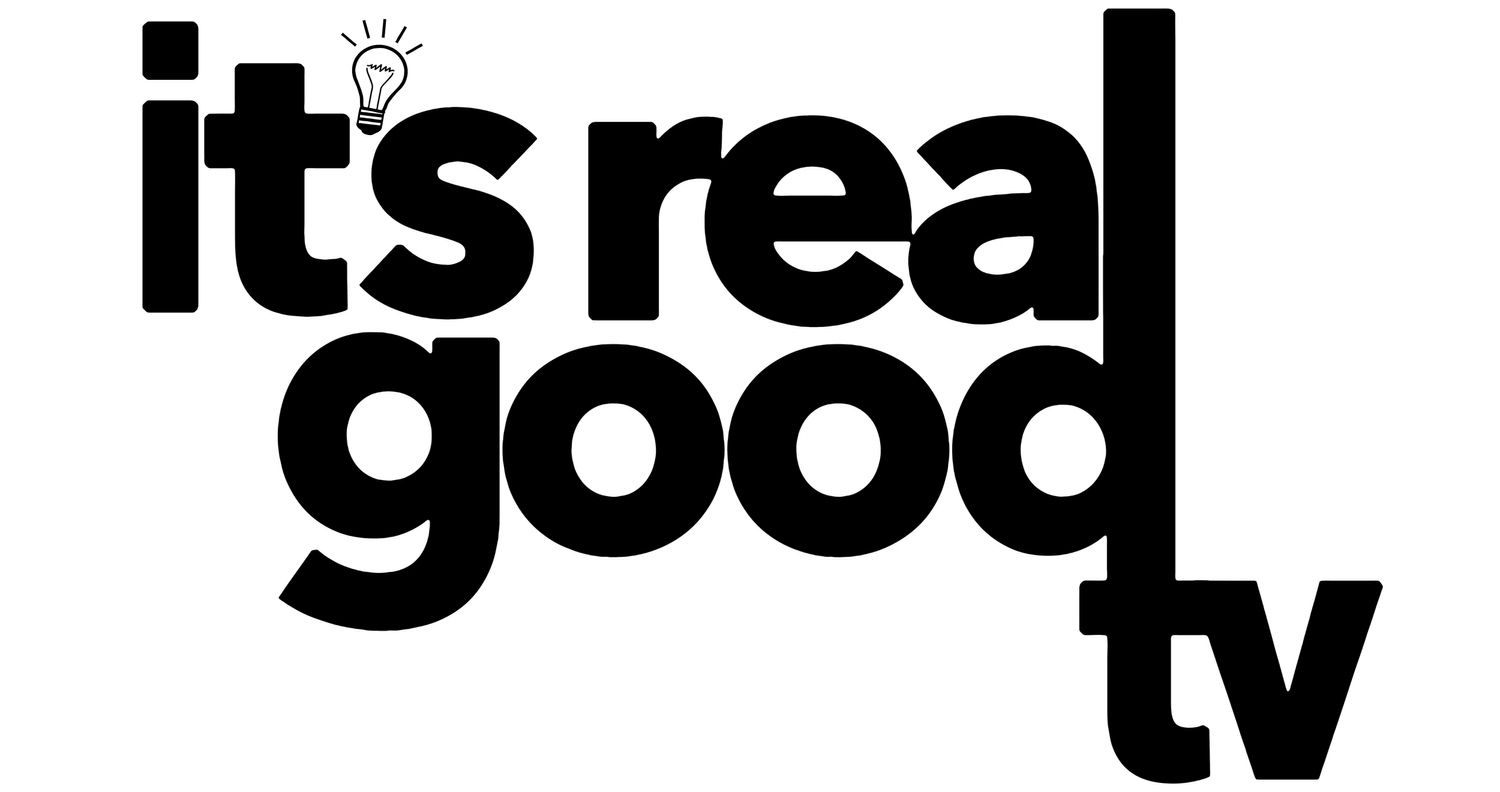It’s Real Good TV is free to watch online or download the app to your favorite streaming device.
Don’t see your preferred method of watching? Contact us below with questions.
-
Have a Roku? Download the It’s Real Good TV app.
Press the HOME button on the remote.
Go to STREAMING CHANNELS.
Search for IT’S REAL GOOD TV.
Select the app, and then click ADD CHANNEL.
You should get a confirmation message once it is successfully added.
Having issues installing? Contact us here.
-
To download the It’s Real Good TV app to your Amazon Firestick:
Select the FIND button on your Fire TV home screen.
Select SEARCH
Type in IT’S REAL GOOD TV and select it when the search bar comes up.
Download!
Having issues installing? Contact us here.
-
To download It’s Real Good TV on your Apple TV:
Open the App Store app.
Search for IT’S REAL GOOD TV.
Click the “GET” button.
Wait for the download to complete and then start watching!
Having issues installing? Contact us here.
-
Have an Android TV and want to watch It’s Real Good TV?
From the Android TV Home screen, scroll to APPS.
Select the GOOGLE PLAY store app.
Search for IT’S REAL GOOD TV.
Select IT’S REAL GOOD TV from the search results.
Follow the on-screen instructions to complete download.
Having issues installing? Contact us here.
-
To watch It’s Real Good TV on your laptop, iPad, or other device that has a web browser, all you have to do is click below!
Having issues watching? Contact us here.
-
To download the It’s Real Good TV app to your iPhone or iPad:
Open the APP STORE.
Search for IT’S REAL GOOD TV
Locate it in the list and click “GET”
The app should immediately appear on your device and begin downloading.
Having issues installing? Contact us here.
-
To install It’s Real Good TV on your Android phone:
Open the GOOGLE PLAY STORE app.
Search for IT’S REAL GOOD TV.
Tap INSTALL.
The app should appear on your device and begin downloading.
Having issues installing? Contact us here.
-
To download and install It’s Real Good TV, your Samsung Smart TV must be a 2019 and up model, as well as running the most up-to-date Operating System. [To find out which system you’re running click here.]
Press the HOME button on your remote control.
Select APPS and then select the SEARCH icon in the top-right corner.
Enter IT’S REAL GOOD TV. Your search will populate the app.
Select the app, and then select INSTALL.
The app will then appear on your home screen like the other apps already installed on your tv.
*Samsung Smart TV users must also be within the US.
Having issues installing? Contact us here.